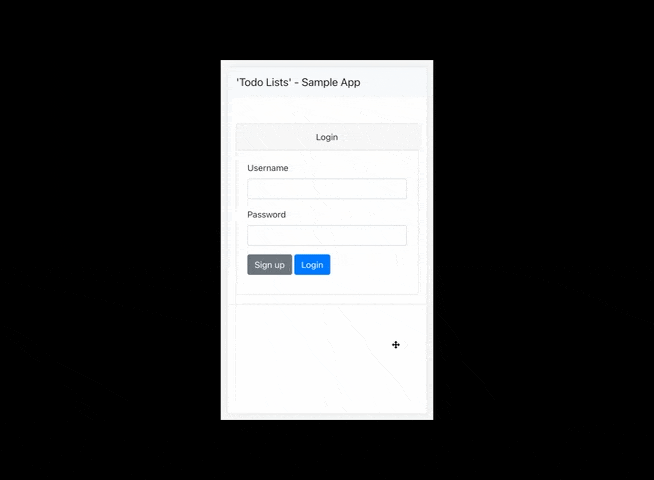Introduction
This tutorial takes you through the simple steps to build a small application.
We will first create a no-code backend REST API, and then integrate it with a front-end app.
New to using REST APIs? Checkout How REST APIs Work: A Beginners Guide
What we will build
We will build a simple app that allows anyone to sign up and create to-do lists.