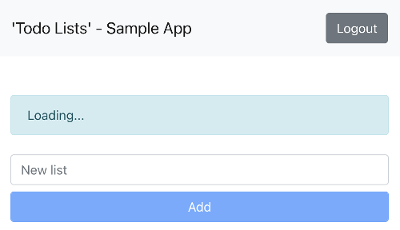Creating a Data Administrator account
Data Administator accounts allow you to access your no-code backend REST API without restrictions. They're different from Standard Application User accounts, which we will look at later on. Data Administator accounts can only be created via My Services page.
Click on Configure Users button.
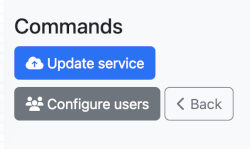
Click New User
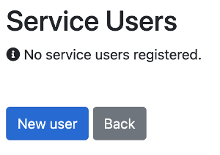
Add a new user. Make sure to set Role field as Data Administator.
Save the user.
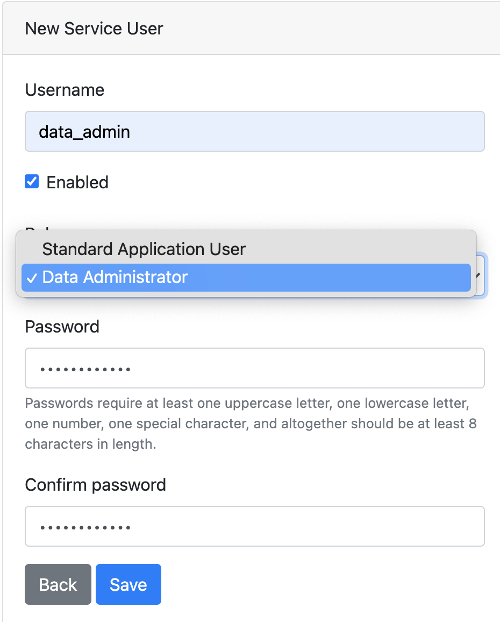
- At least one uppercase letter
- At least one lowercase letter
- At least one number
- At least one special character
- Altogether, at least 8 characters long
You now have a Data Administrator account to get started.
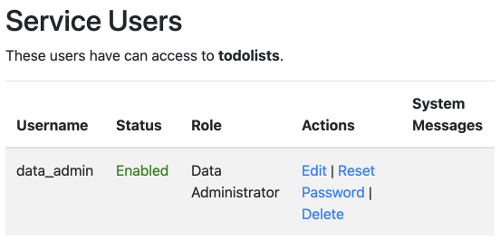
Log in to the app using the Data Administrator credentials
Make sure your React app is running. You should be able to open the app on http://localhost:3000 on your browser.
Now you can try out your newly created Data Administrator account with the sample app.
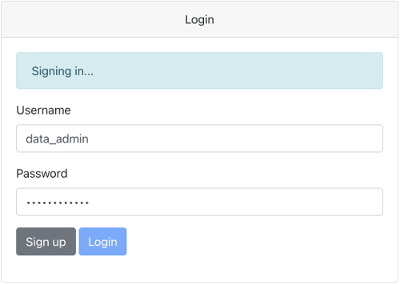
After logging in, you will see the Lists page. Next, we will connect this page to the no-code backend REST API.