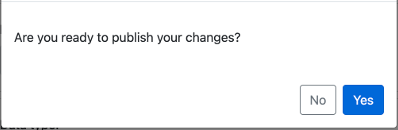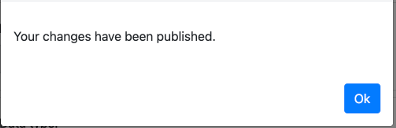Extending the user model for your no-code backend REST API
Next, we will look at extending the Users model with extra fields.
Go to TODOLISTS service, and open the Users model. Switch to the Fields tab.
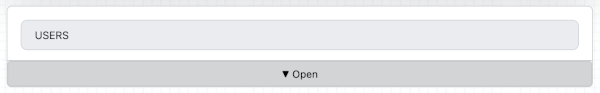
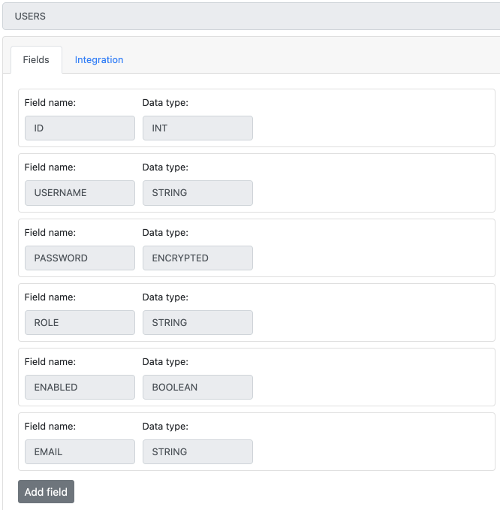
Notice the default fields.
| Field | Required | Default Value | Modifiable |
|---|---|---|---|
| Username | True | N/A | True |
| Password | True | N/A | True |
| Role | False | Standard Application User | False |
| Enabled | False | True | True |
| True | N/A | True |
We will add two extra fields, FIRSTNAME and LASTNAME. Set Data Type to Varchar, and Length to 100, which should be enough to allow for most names.
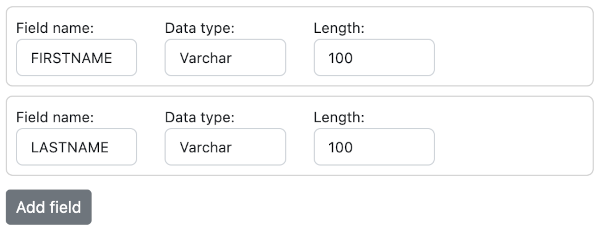
Click Update Service and wait for the changes to be deployed.